In the world of digital design and visual storytelling, Adobe Photoshop stands as a powerhouse, providing an array of tools and features for graphic creation, photo editing, and design manipulation. This guide is crafted for beginners, offering a step-by-step approach to using Photoshop’s essential tools and techniques, unlocking the potential to bring your creative visions to life.
Understanding the Power of Photoshop in Digital Design
Before diving into the tools and techniques, let’s explore why Photoshop is a go-to software for designers and creatives.
Significance of Photoshop in Digital Design
– Versatile Toolset:
Photoshop offers a versatile set of tools for graphic design, photo editing, and creative exploration.
– Industry Standard:
Widely recognized as an industry-standard, Photoshop is used by professionals in various creative fields.
– Endless Creative Possibilities:
With layers, filters, and adjustment options, Photoshop provides limitless creative possibilities for artists and designers.
Navigating Photoshop: Essential Tools and Techniques
1. Understanding the Photoshop Workspace
– Toolbar:
Familiarize yourself with the essential tools located in the toolbar, including the move tool, selection tools, and painting tools.
– Panels:
Explore panels like Layers, Adjustments, and History for a comprehensive workspace.
2. Mastering Selection Tools
– Marquee and Lasso Tools:
Learn to make precise selections using tools like the Rectangular Marquee and Lasso.
– Magic Wand and Quick Selection Tools:
Understand how to use the Magic Wand and Quick Selection tools for efficient selections.
3. Exploring Layers and Masks
– Layers Panel:
Grasp the concept of layers for non-destructive editing and organization of design elements.
– Layer Masks:
Master the use of layer masks for seamless blending and adjustment.
4. Basic Editing with Photoshop
– Cropping and Resizing:
Utilize the Crop tool and Image Size options for precise cropping and resizing.
– Adjustment Layers:
Explore Adjustment Layers for fine-tuning color, brightness, and contrast.
5. Introduction to Filters and Effects
– Filter Gallery:
Experiment with artistic and stylized effects using the Filter Gallery.
– Layer Styles:
Enhance text and shapes with layer styles like drop shadows and gradients.
6. Working with Text and Typography
– Text Tool:
Add and customize text using the Text tool, exploring fonts, sizes, and styles.
– Character and Paragraph Panels:
Use the Character and Paragraph panels for precise text formatting.
Conclusion: Your Creative Journey with Photoshop Begins
In conclusion, delving into Photoshop for beginners opens up a world of creative possibilities. Understanding the essential tools and techniques laid out in this guide is the first step on your journey to becoming proficient in digital design.
As you navigate the Photoshop workspace, master selection tools, explore layers and masks, and experiment with filters and effects, remember that Photoshop is a canvas for your creativity. Regular practice, exploration of features, and embracing your unique style will transform your initial steps into confident strides in the world of digital design. Happy designing!
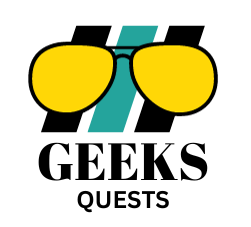




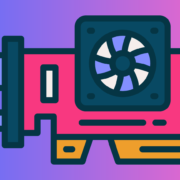






Comments