In the age of increasing cyber threats, ensuring the security of your website is paramount. A website security audit is a proactive measure to identify vulnerabilities and fortify your digital presence against potential cyber attacks. In this guide, we’ll walk through the steps of performing a comprehensive website security audit to protect your online assets.
Understanding the Importance of Website Security Audits
Before diving into the audit process, let’s explore why website security audits are crucial for businesses and individuals.
Significance of Website Security Audits
– Prevent Data Breaches:
Website security audits help identify and rectify vulnerabilities, preventing unauthorized access and data breaches.
– Maintain Customer Trust:
A secure website instills trust in visitors, assuring them that their sensitive information is handled with care.
– Search Engine Rankings:
Search engines prioritize secure websites, and a security audit can positively impact your SEO rankings.
Conducting a Website Security Audit: A Step-by-Step Guide
1. Inventory Your Assets
– Identify Web Assets:
Create a list of all web assets, including domains, subdomains, and associated applications.
– Third-Party Services:
Include third-party services and plugins used on your website.
2. Perform a Vulnerability Assessment
– Automated Scans:
Use automated tools to scan for common vulnerabilities, including outdated software and misconfigurations.
– Manual Assessment:
Conduct a manual assessment to identify nuanced vulnerabilities that automated tools might miss.
3. Check for SSL/TLS Security
– SSL/TLS Certificate:
Ensure that your website uses a valid SSL/TLS certificate for secure data transmission.
– Encryption Protocols:
Verify that your website employs strong encryption protocols.
4. Review User Access Controls
– User Roles and Permissions:
Audit user roles and permissions to restrict access to sensitive areas.
– Password Policies:
Enforce strong password policies and consider multi-factor authentication.
5. Examine Data Protection Measures
– Data Encryption:
Ensure that sensitive data, including user information, is stored and transmitted securely.
– Data Backups:
Confirm the existence of regular data backups in case of a security incident.
6. Monitor Web Traffic and Logs
– Web Traffic Analysis:
Analyze web traffic logs to detect unusual patterns or suspicious activities.
– Error Logs:
Regularly review error logs for signs of potential security issues.
Conclusion: Fortifying Your Digital Fortress
In conclusion, a website security audit is not just a precautionary measure; it’s a proactive step towards fortifying your digital fortress. By inventorying assets, performing vulnerability assessments, ensuring SSL/TLS security, reviewing access controls, examining data protection measures, and monitoring web traffic, you enhance your website’s resilience against cyber threats.
Remember, cybersecurity is an ongoing process. Regularly conduct security audits to adapt to evolving threats and technologies. By prioritizing website security, you not only protect your digital assets but also foster trust among your users. Stay secure and keep evolving!
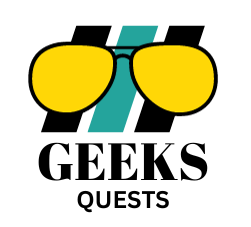



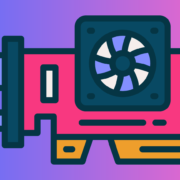







Comments