In our increasingly connected world, a strong and reliable Wi-Fi signal is crucial for smooth internet connectivity. If you’ve ever experienced dead zones or slow connections in certain areas of your home, fear not – this guide will walk you through practical steps to enhance and optimize your Wi-Fi signal strength for a seamless online experience.
Understanding the Importance of Wi-Fi Signal Strength
Before we delve into improving Wi-Fi signal strength, let’s explore why it matters for your daily connectivity needs.
Significance of Wi-Fi Signal Strength
– Faster Internet Speeds:
A strong Wi-Fi signal ensures faster download and upload speeds, enhancing overall internet performance.
– Stable Connections:
Consistent signal strength reduces the likelihood of dropped connections and interruptions during online activities.
– Multiple Device Support:
A robust signal allows for smooth connectivity for multiple devices simultaneously.
Optimizing Wi-Fi Signal Strength: A Step-by-Step Guide
1. Choose an Optimal Router Placement
– Central Location:
Place your router in a central location to maximize coverage throughout your home.
– Avoid Obstacles:
Keep the router away from walls, large furniture, and other obstructions that can absorb or block the signal.
2. Update Router Firmware
– Regular Updates:
Ensure your router’s firmware is up to date to benefit from performance improvements and security updates.
– Check Manufacturer’s Website:
Visit the manufacturer’s website for the latest firmware updates applicable to your router model.
3. Secure Your Wi-Fi Network
– Password Protection:
Secure your Wi-Fi network with a strong, unique password to prevent unauthorized access.
– Use WPA3 Encryption:
If available, use the latest WPA3 encryption for enhanced security.
4. Optimize Wi-Fi Channels
– Choose the Right Channel:
Use a less congested Wi-Fi channel to minimize interference from neighboring networks.
– Automatic Channel Selection:
Enable the router’s automatic channel selection feature for dynamic adjustment.
5. Invest in Wi-Fi Extenders or Mesh Systems
– Wi-Fi Extenders:
Place Wi-Fi extenders strategically to amplify signals in areas with weak coverage.
– Mesh Systems:
Consider mesh Wi-Fi systems for seamless coverage across large spaces.
6. Limit Interference
– Reduce Electronic Interference:
Keep electronic devices like cordless phones and microwave ovens away from the router.
– Optimize Frequency Bands:
Switch to the less crowded 5GHz band for devices that support it.
Conclusion: Enjoy Seamless Connectivity
In conclusion, optimizing your Wi-Fi signal strength is a straightforward yet impactful way to enhance your internet experience at home. By choosing optimal router placement, updating firmware, securing your network, optimizing channels, investing in extenders or mesh systems, and limiting interference, you’ll create a robust Wi-Fi network that supports your online activities seamlessly.
Remember, a well-optimized Wi-Fi network not only improves your internet speed but also contributes to a frustration-free online experience. Implement these steps and enjoy reliable connectivity throughout your home. Happy browsing!
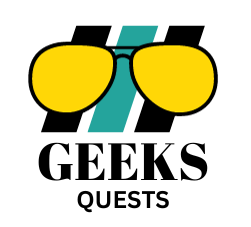



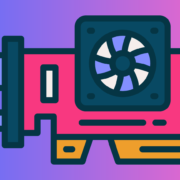






Comments