In an era where online privacy and security are paramount, a Virtual Private Network (VPN) is a powerful tool that can provide an extra layer of protection for your internet activities. Whether you’re concerned about your data privacy, want to access geo-restricted content, or simply desire a secure connection, this guide will walk you through the steps on how to set up and use a VPN effectively.
Understanding the Importance of VPNs
Before we delve into the practicalities, let’s explore why VPNs have become a crucial element of online security.
Significance of VPNs
– Enhanced Security:
VPNs encrypt your internet connection, safeguarding your data from potential hackers and cyber threats.
– Privacy Protection:
By masking your IP address, VPNs ensure that your online activities remain private and anonymous.
– Access to Geo-Restricted Content:
VPNs allow you to bypass geographic restrictions, giving you access to content not available in your region.
Setting Up and Using a VPN: A Step-by-Step Guide
1. Choose a Reliable VPN Service
– Research and Reviews:
Look for reputable VPN providers with positive reviews and a history of prioritizing user privacy.
– Paid vs. Free:
Consider opting for a paid VPN service, as they often offer better security and performance than free alternatives.
2. Download and Install the VPN Application
– Provider’s Website:
Visit the official website of your chosen VPN provider and download the application compatible with your device.
– Follow Installation Instructions:
Install the application following the provider’s step-by-step instructions.
3. Create an Account and Sign In
– Register:
Create an account on the VPN provider’s platform by providing necessary details.
– Sign In:
Log in to your newly created account within the VPN application.
4. Choose a Server Location
– Server Options:
Select a server location from the options provided by the VPN service.
– Consider Purpose:
Choose a server based on your specific needs, whether it’s for security, anonymity, or accessing region-specific content.
5. Connect to the VPN
– Toggle On:
Activate the VPN connection by toggling the “Connect” button within the application.
– Confirmation:
Wait for confirmation that you are connected to the chosen server.
6. Verify Your Connection
– Check IP Address:
Ensure that your IP address reflects the location of the VPN server, confirming a successful connection.
7. Adjust Settings (Optional)
– Customize Preferences:
Explore the settings within the VPN application to customize preferences according to your needs.
Conclusion: Secure and Private Browsing with VPNs
In conclusion, setting up and using a VPN is a relatively straightforward process that offers a multitude of benefits. By choosing a reliable VPN service, downloading and installing the application, creating an account, choosing a server location, connecting to the VPN, verifying your connection, and optionally adjusting settings, you can enjoy enhanced security, privacy, and access to geo-restricted content.
Make VPN usage a habit, especially when connecting to public Wi-Fi networks or when you want to ensure the confidentiality of your online activities. With a VPN, you can browse the internet with confidence, knowing that your data is secure and your privacy is protected. Happy and secure browsing!
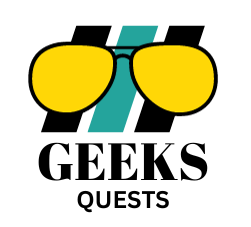




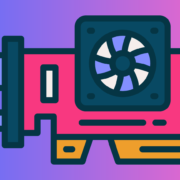






Comments