In the vast realm of website development, WordPress stands out as a versatile and user-friendly platform, empowering individuals and businesses to create stunning and functional websites without extensive coding knowledge. This guide will walk you through the step-by-step process of setting up and customizing a WordPress website, allowing you to establish a digital presence that reflects your unique brand or personal style.
Understanding the Power of WordPress in Web Development
Before delving into the setup and customization process, let’s explore why WordPress is a popular choice for website creation.
Significance of WordPress in Web Development
– User-Friendly Interface:
WordPress boasts an intuitive interface, making it accessible for beginners and non-developers.
– Extensive Theme and Plugin Ecosystem:
The vast library of themes and plugins allows for endless customization possibilities, catering to various website needs.
– Search Engine Optimization (SEO) Friendly:
WordPress is inherently SEO-friendly, with features and plugins that aid in optimizing content for search engines.
Setting Up Your WordPress Website: A Step-by-Step Guide
1. Choose a Domain Name and Hosting Provider
– Select a Memorable Domain:
Choose a domain name that reflects your brand or content and is easy for visitors to remember.
– Choose a Reliable Hosting Provider:
Opt for a hosting provider that offers good performance, uptime, and customer support.
2. Install WordPress
– One-Click Installation:
Many hosting providers offer one-click WordPress installations for a hassle-free setup.
– Manual Installation:
Alternatively, you can manually install WordPress by downloading the installation files from the official website.
3. Configure Basic Settings
– Site Title and Tagline:
Set a descriptive site title and tagline that convey the purpose of your website.
– Permalink Structure:
Choose a permalink structure that is SEO-friendly and reflects the hierarchy of your content.
Customizing Your WordPress Website
4. Choose and Customize a Theme
– Select a Responsive Theme:
Choose a theme that is responsive and visually aligns with your website’s purpose.
– Customize Colors and Fonts:
Personalize your theme by adjusting colors and fonts to match your brand identity.
5. Install Essential Plugins
– SEO Plugin:
Install an SEO plugin like Yoast SEO to optimize your content for search engines.
– Contact Form Plugin:
Use a contact form plugin such as Contact Form 7 to facilitate communication with your audience.
6. Create Essential Pages
– About Us:
Introduce yourself or your business to establish a connection with visitors.
– Contact Page:
Provide contact information or integrate a contact form for inquiries.
– Home Page:
Customize your homepage to showcase your most important content or recent posts.
7. Add and Organize Content
– Create Categories and Tags:
Organize your content by creating relevant categories and tags.
– Create Regularly and Consistently:
Regularly add new content to keep your audience engaged and attract search engine attention.
8. Set Up Social Media Integration
– Link Social Media Accounts:
Connect your website to your social media accounts for seamless integration.
– Social Sharing Buttons:
Add social sharing buttons to encourage visitors to share your content.
Conclusion: Your Unique WordPress Journey Begins
In conclusion, setting up and customizing a WordPress website opens the door to endless possibilities in the digital realm. With its user-friendly interface, extensive theme and plugin ecosystem, and SEO-friendly nature, WordPress empowers individuals and businesses to craft a compelling online presence.
By following this step-by-step guide, you’ve laid the foundation for your unique WordPress journey. As you explore the customization options, experiment with themes, and create engaging content, remember that your website is an evolving entity. Regular updates, fresh content, and responsive design will ensure that your WordPress website continues to captivate and serve your audience effectively. Happy website building!
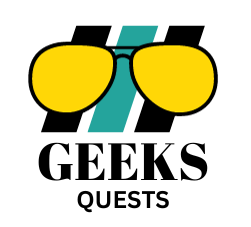




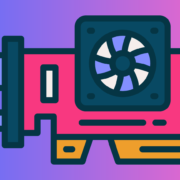






Comments