In the dynamic world of digital marketing, automation has become a game-changer, particularly in the realm of email marketing. Email Marketing Automation not only streamlines repetitive tasks but also allows for personalized and targeted communication with your audience. In this guide, we’ll explore the steps on how to implement email marketing automation for your business, enhancing efficiency and engagement.
Understanding the Power of Email Marketing Automation
Before we dive into the practical steps, let’s explore why email marketing automation is a valuable asset for businesses of all sizes.
Significance of Email Marketing Automation
– Time and Resource Efficiency:
Automation reduces the manual workload, allowing marketers to focus on strategy while tasks like sending emails and segmenting lists are handled automatically.
– Personalized Communication:
Automation enables the delivery of personalized content based on user behavior, increasing relevance and engagement.
– Improved Lead Nurturing:
With automation, you can nurture leads more effectively by delivering targeted content at different stages of the customer journey.
Implementing Email Marketing Automation: A Step-by-Step Guide
1. Choose an Email Marketing Platform with Automation Features
– Research and Comparison:
Select an email marketing platform that aligns with your business needs and offers robust automation features.
– Popular Choices:
Consider platforms like Mailchimp, HubSpot, or ActiveCampaign known for their comprehensive automation capabilities.
2. Create a Clear Email Marketing Strategy
– Define Goals:
Clearly define your email marketing goals, whether it’s lead generation, customer retention, or promoting specific products.
– Segment Your Audience:
Identify target segments within your audience to deliver personalized content.
3. Build and Segment Your Email List
– Data Collection:
Gather relevant data from subscribers to create segments based on demographics, behavior, or engagement.
– Segmentation Criteria:
Determine criteria for segmenting your list, such as location, purchase history, or engagement frequency.
4. Design Engaging Email Campaigns
– Email Templates:
Utilize visually appealing and mobile-responsive email templates for your campaigns.
– Personalization:
Incorporate personalization elements like the recipient’s name to enhance engagement.
5. Set Up Automation Workflows
– Workflow Design:
Create automation workflows that trigger specific actions based on user behavior or predefined criteria.
– Examples of Workflows:
Implement workflows such as welcome series, abandoned cart reminders, or re-engagement campaigns.
6. Test and Optimize Your Campaigns
– A/B Testing:
Conduct A/B testing on various elements like subject lines, content, or send times to optimize campaign performance.
– Analytical Insights:
Leverage analytics provided by your email marketing platform to gather insights into user behavior.
7. Monitor and Adjust Automation Settings
– Regular Review:
Regularly review the performance of your automation workflows and make adjustments as needed.
– Continuous Improvement:
Embrace a mindset of continuous improvement to ensure the effectiveness of your automated campaigns.
Conclusion: Elevate Your Email Marketing with Automation
In conclusion, email marketing automation is a powerful tool that can elevate your marketing efforts, providing efficiency, personalization, and improved engagement. By choosing the right email marketing platform, creating a clear strategy, segmenting your audience, designing engaging campaigns, setting up automation workflows, testing and optimizing, and monitoring and adjusting settings, you can harness the full potential of email marketing automation for your business.
Embrace the opportunity to deliver timely and relevant content to your audience, nurture leads effectively, and ultimately drive business growth. With thoughtful implementation and ongoing refinement, email marketing automation can become a cornerstone of your digital marketing strategy. Happy automating!
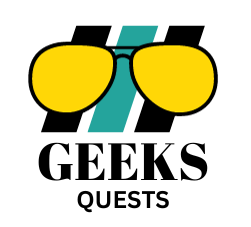




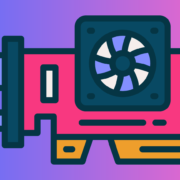






Comments