In an age where data security is of utmost importance, the encryption of your hard drive serves as a fundamental step in safeguarding sensitive information from potential threats. This guide will walk you through the essential steps on how to encrypt your hard drive, providing an additional layer of protection for your personal and business data.
Understanding the Significance of Hard Drive Encryption
Before we delve into the practical steps, let’s explore why encrypting your hard drive is a critical aspect of securing your digital assets.
Significance of Hard Drive Encryption
– Protection Against Unauthorized Access:
Encryption prevents unauthorized users from accessing and reading the data on your hard drive, even if the physical device falls into the wrong hands.
– Safeguarding Sensitive Information:
For individuals and businesses alike, hard drive encryption is crucial for safeguarding sensitive information, including financial records, personal details, and confidential documents.
– Compliance Requirements:
In many industries, encrypting sensitive data is not just a best practice but a compliance requirement to meet regulatory standards.
Encrypting Your Hard Drive: A Step-by-Step Guide
1. Backup Your Data
– Precautionary Measure:
Before initiating the encryption process, back up all important data to prevent any accidental loss during the encryption process.
– External Drive or Cloud Storage:
Use an external hard drive or a secure cloud storage service to create a backup of your files.
2. Choose the Right Encryption Software
– Research and Comparison:
Research and choose a reputable encryption software that aligns with your operating system and meets your security needs.
– Popular Choices:
Consider widely used encryption tools such as BitLocker (Windows), FileVault (Mac), or VeraCrypt (cross-platform).
3. Initiate the Encryption Process
– Follow Software Instructions:
Install and open the chosen encryption software, then follow the step-by-step instructions provided by the software.
– Select Drive:
Choose the specific hard drive or partition you want to encrypt.
4. Create a Strong Encryption Key or Password
– Complexity Matters:
Craft a strong and unique encryption key or password. Use a combination of uppercase and lowercase letters, numbers, and symbols.
– Password Management:
Consider using a reliable password manager to securely store your encryption key or password.
5. Start the Encryption Process
– Initiate Encryption:
Once you’ve configured the settings and provided the necessary authentication, initiate the encryption process.
– Wait for Completion:
Allow the encryption process to run, which may take some time depending on the size of your hard drive.
6. Verify the Encryption
– Check Encryption Status:
After completion, verify that the hard drive is encrypted. Check the encryption status within the software interface.
– Access Control:
Ensure that only authorized users with the encryption key or password can access the data on the encrypted hard drive.
Conclusion: Fortify Your Data Security with Hard Drive Encryption
In conclusion, encrypting your hard drive is a fundamental step in fortifying your data security. By backing up your data, choosing the right encryption software, initiating the encryption process, creating a strong encryption key, starting the encryption process, and verifying the encryption status, you ensure that your sensitive information remains protected from potential threats.
Whether you’re an individual user or a business handling confidential data, the implementation of hard drive encryption is a proactive measure that significantly contributes to the overall security posture. Remember, an encrypted hard drive is a resilient defense against unauthorized access and a critical component of a comprehensive data security strategy. Prioritize your data security – encrypt your hard drive today.
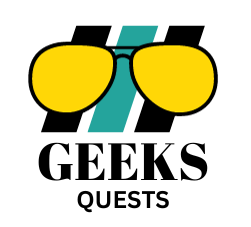




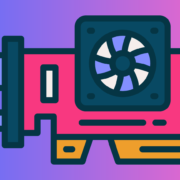






Comments