In the dynamic realm of digital design, ensuring a seamless and delightful user experience is paramount. This guide will lead you through the essential steps and methodologies to conduct effective User Interface (UI) and User Experience (UX) testing, guaranteeing a user-centric design that resonates with your audience.
Understanding the Importance of UI/UX Testing
Before delving into the testing process, let’s comprehend why UI/UX testing is critical for digital success.
Significance of UI/UX Testing
– Enhanced User Satisfaction:
Rigorous testing ensures a smooth and intuitive user interface, contributing to overall user satisfaction.
– Reduced User Frustration:
Identifying and fixing potential usability issues minimizes user frustration and improves retention.
– Brand Credibility:
A polished and user-friendly interface enhances brand credibility and fosters positive perceptions.
Key Strategies for Conducting UI/UX Testing
1. Define Clear Testing Objectives
– Identify Testing Goals:
Clearly outline what aspects of UI/UX you want to evaluate, such as navigation, accessibility, or visual appeal.
– Establish Success Criteria:
Define specific criteria that indicate a successful user experience.
2. Choose Appropriate Testing Methods
– Usability Testing:
Gather real users to interact with your interface and provide feedback on its usability.
– A/B Testing:
Conduct A/B tests to compare two versions of a design and determine which performs better.
– Accessibility Testing:
Ensure your interface is accessible to users with diverse abilities.
3. Test Across Various Devices and Platforms
– Responsive Design Testing:
Confirm that your design functions seamlessly across different devices and screen sizes.
– Cross-Browser Testing:
Verify compatibility across various web browsers to ensure a consistent experience.
4. Pay Attention to Navigation and Flow
– Intuitive Navigation:
Test the clarity and intuitiveness of navigation elements for smooth user flow.
– User Journey Analysis:
Assess the overall user journey to identify and eliminate any roadblocks.
5. Collect User Feedback
– Surveys and Questionnaires:
Gather feedback through surveys to understand user perceptions and preferences.
– Feedback Forms:
Provide users with easy ways to submit feedback directly within the interface.
6. Monitor Performance Metrics
– Page Load Speed:
Optimize loading times to prevent user frustration and high bounce rates.
– Error Rates:
Track and address any errors or issues encountered by users during testing.
Conclusion: Elevate Your Design with UI/UX Testing
In conclusion, UI/UX testing is not just a quality assurance step; it’s a strategic investment in crafting a digital experience that resonates with your audience. By defining clear testing objectives, choosing appropriate testing methods, ensuring cross-device compatibility, focusing on navigation, collecting user feedback, and monitoring performance metrics, you lay the groundwork for a user-centric design.
Continual testing and refinement based on user feedback and evolving design trends are key to maintaining a competitive edge in the digital landscape. Remember, UI/UX testing isn’t just about fixing issues; it’s about creating a digital journey that leaves a lasting and positive impression on your users.
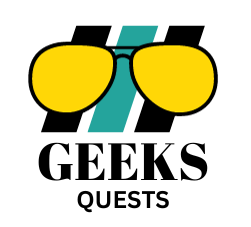
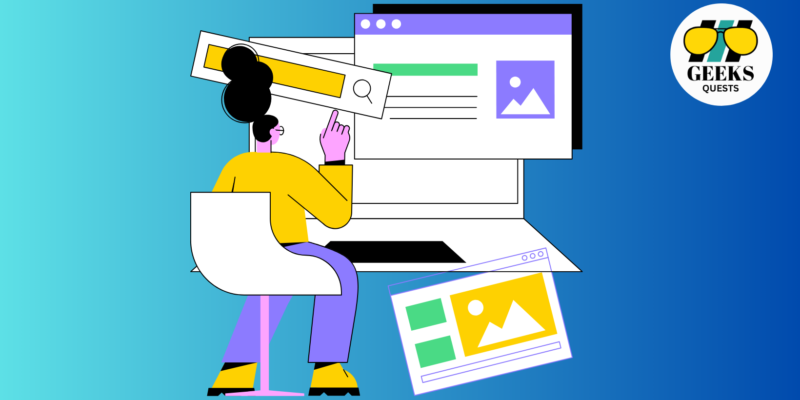



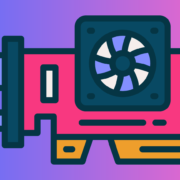






Comments