Software testing and quality assurance are integral components of the software development lifecycle, ensuring that the final product meets the highest standards of performance, functionality, and reliability. In this guide, we will explore the essential steps and strategies to conduct effective software testing and quality assurance for a seamless development process.
Understanding the Significance of Software Testing and Quality Assurance
Before delving into the specifics, it’s crucial to comprehend the vital role software testing and quality assurance play in delivering a successful and reliable software product. These processes help identify and rectify defects, enhance user experience, and build trust among end-users.
Step-by-Step Guide to Effective Software Testing and Quality Assurance
Step 1: Establish Clear Testing Objectives
Define clear and specific testing objectives for your software. Whether it’s functionality, performance, security, or usability, having well-defined objectives guides the testing process and ensures comprehensive coverage.
Step 2: Create a Detailed Test Plan
Develop a comprehensive test plan that outlines the testing approach, scope, resources, schedule, and deliverables. A well-structured test plan serves as a roadmap, guiding the testing team throughout the project.
Step 3: Choose Appropriate Testing Types
Select the testing types that align with your project’s requirements. This may include unit testing, integration testing, system testing, performance testing, and user acceptance testing (UAT). Each testing type serves a specific purpose in ensuring different aspects of software quality.
Step 4: Implement Test Automation Where Applicable
Incorporate test automation to enhance efficiency and coverage, especially for repetitive and time-consuming test scenarios. Automated testing tools can accelerate the testing process, reduce manual errors, and provide quick feedback to the development team.
Step 5: Execute Thorough Test Cases
Execute test cases meticulously, ensuring that each aspect of the software is thoroughly examined. This includes positive and negative test scenarios to identify potential issues and ensure the software meets both functional and non-functional requirements.
Step 6: Perform Regression Testing
Conduct regression testing after each code change to ensure that new modifications do not adversely affect existing functionalities. This iterative process helps maintain the integrity of the software throughout development.
Step 7: Implement Continuous Integration and Continuous Testing
Integrate testing into the continuous integration/continuous deployment (CI/CD) pipeline. This approach ensures that testing is an ongoing, integral part of the development process, identifying and addressing issues early in the development cycle.
Conclusion: Elevating Software Quality through Rigorous Testing
In conclusion, effective software testing and quality assurance are indispensable for delivering high-quality software that meets user expectations. By establishing clear objectives, creating a detailed test plan, choosing appropriate testing types, implementing test automation, executing thorough test cases, performing regression testing, and embracing continuous testing practices, you can elevate the quality of your software and ensure a smooth, error-free user experience.
Make software testing and quality assurance an integral part of your development process, fostering a culture of quality and reliability. This proactive approach not only reduces post-release issues but also enhances user satisfaction, ultimately contributing to the success of your software endeavors.
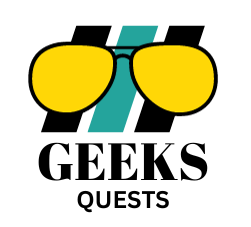




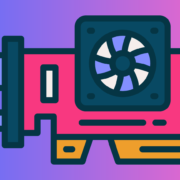






Comments