In the fast-paced world of software development, efficiency is paramount. Automated software deployment is a game-changer, streamlining the release process, minimizing errors, and ensuring rapid delivery of high-quality software. This blog will guide you through the essential steps to set up automated software deployment, empowering your development team to achieve seamless and efficient workflows.
Introduction
Automated software deployment involves the use of tools and scripts to automate the process of packaging, testing, and deploying software applications. This not only saves time but also reduces the risk of human errors, allowing for faster and more reliable releases.
Why Automated Software Deployment Matters
- Speed and Efficiency: Manual deployment processes can be time-consuming and error-prone. Automation accelerates the deployment pipeline, enabling faster release cycles.
- Consistency: Automated deployments ensure consistency across different environments, reducing the chances of deployment-related issues.
- Risk Reduction: By minimizing manual interventions, automated deployment lowers the risk of human errors that could lead to system failures or downtime.
- Continuous Integration/Continuous Deployment (CI/CD): Automated deployment is a crucial component of CI/CD pipelines, facilitating continuous integration and continuous delivery.
Steps to Set Up Automated Software Deployment
1. Choose the Right Deployment Tool
- Evaluate deployment tools such as Jenkins, Ansible, or GitLab CI/CD.
- Select a tool that aligns with your project requirements and development stack.
2. Version Control Integration
- Integrate your deployment tool with your version control system (e.g., Git).
- Ensure seamless coordination between code repositories and deployment processes.
3. Build Automation
- Implement build automation to compile, package, and create artifacts automatically.
- Define a standardized build process for consistency.
4. Configuration Management
- Use configuration management tools like Puppet or Chef to manage server configurations.
- Ensure that deployment environments are reproducible and consistent.
5. Automated Testing
- Integrate automated testing into the deployment pipeline.
- Run unit tests, integration tests, and other relevant tests automatically.
6. Deployment Scripting
- Write deployment scripts to automate the deployment process.
- Include steps for rolling back deployments in case of issues.
7. Environment Orchestration
- Orchestrate your deployment across different environments (development, staging, production).
- Ensure that configurations are adjusted according to each environment.
8. Monitoring and Logging
- Implement monitoring and logging tools to track the success and performance of deployments.
- Set up alerts for potential issues during or after deployment.
9. Security Considerations
- Integrate security checks into the deployment process.
- Ensure that the deployment process adheres to security best practices.
Conclusion
Automated software deployment is a cornerstone of modern software development methodologies, fostering agility, reliability, and collaboration. By following these steps and embracing automation, your development team can streamline workflows, deliver software faster, and respond quickly to changing business needs.
In the dynamic landscape of software development, staying competitive requires embracing efficient and automated processes. Invest in the right tools, continuously refine your deployment pipelines, and empower your team to focus on innovation rather than repetitive manual tasks. With automated software deployment, you’re not just releasing code; you’re releasing it with confidence.
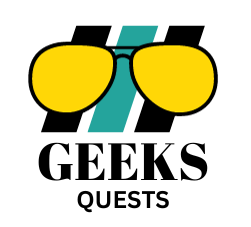




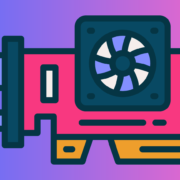






Comments