In the contemporary landscape of remote work and global connectivity, setting up a secure remote access system is paramount for businesses of all sizes. This comprehensive guide will walk you through the crucial steps and best practices to establish a robust and secure remote access infrastructure, ensuring the confidentiality and integrity of sensitive data.
Introduction
As the workforce becomes increasingly decentralized, the need for a secure remote access system has never been more critical. Whether your team is spread across different geographical locations or you’re providing clients with secure access to your network, implementing a robust remote access solution is essential.
Understanding Remote Access
- Defining Remote Access:
- Remote access refers to the ability to connect to a computer or network from a different, often external, location.
- It allows users to access files, applications, and resources as if they were physically present in the office.
- Types of Remote Access:
- Virtual Private Network (VPN)
- Remote Desktop Services (RDS)
- Secure Shell (SSH)
- DirectAccess
Steps to Set Up a Secure Remote Access System
1. Conduct a Security Assessment
- Evaluate your existing network security to identify potential vulnerabilities.
- Consider the types of data that will be accessed remotely and assess their sensitivity.
2. Choose the Right Remote Access Technology
- Select a remote access technology that aligns with your security requirements and the needs of your users.
- VPNs are commonly used for secure remote access, but other technologies may be more suitable based on your specific use case.
3. Implement Multi-Factor Authentication (MFA)
- Enhance security by implementing multi-factor authentication to verify the identity of remote users.
- Require at least two forms of identification, such as a password and a temporary authentication code.
4. Encrypt Data Transmission
- Ensure that all data transmitted between remote users and your network is encrypted.
- Use strong encryption protocols, such as SSL/TLS for web-based access and IPSec for VPNs.
5. Establish Access Controls
- Define and enforce access controls based on the principle of least privilege.
- Regularly review and update user access permissions to align with organizational changes.
6. Regularly Update and Patch Systems
- Keep all remote access systems and associated software up to date with the latest security patches.
- Regularly update and patch not only the remote access server but also the devices used by remote users.
7. Monitor and Audit Remote Access Activity
- Implement robust logging and monitoring to track remote access activity.
- Conduct regular audits of remote access logs to identify and investigate any suspicious or unauthorized access.
Challenges and Solutions in Remote Access Security
- Network Congestion:
- Challenge: Increased remote access can lead to network congestion.
- Solution: Implement Quality of Service (QoS) measures to prioritize critical traffic.
- Device Security:
- Challenge: Security of remote devices is a concern.
- Solution: Enforce security policies on remote devices, including antivirus software and firewalls.
- User Training:
- Challenge: Users may not be aware of best security practices.
- Solution: Provide comprehensive training on secure remote access practices and conduct regular awareness programs.
The Future of Secure Remote Access
With technology evolving rapidly, the future of secure remote access will likely involve advancements in artificial intelligence for threat detection, improved user authentication methods, and enhanced encryption protocols.
Conclusion
Setting up a secure remote access system is not just about connecting to a network; it’s about establishing a virtual bridge that ensures the confidentiality and integrity of sensitive information. By following the outlined steps and staying vigilant in the face of emerging threats, businesses can create a remote access environment that empowers productivity without compromising security. In a world where flexibility and connectivity are paramount, a secure remote access system is the key to unlocking the full potential of remote work.
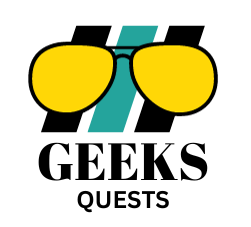




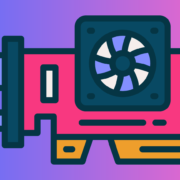






Comments