In an era where digital interactions are a fundamental part of daily life, safeguarding your online privacy is paramount. This comprehensive guide provides essential tips and tools to help you protect your online privacy effectively, ensuring a secure and confidential digital experience.
Understanding the Importance of Online Privacy
Before delving into the tips and tools, it’s crucial to comprehend why online privacy matters. From personal information to browsing habits, individuals generate a vast digital footprint. Protecting this information is vital to prevent identity theft, unauthorized access, and maintain control over your online presence.
Tips for Protecting Your Online Privacy
Tip 1: Use Strong, Unique Passwords
– Utilize Password Managers:
Employ password managers like LastPass or 1Password to generate and store complex, unique passwords for each online account.
Tip 2: Enable Two-Factor Authentication (2FA)
– Enhance Security with 2FA:
Enable two-factor authentication wherever possible to add an extra layer of protection to your accounts.
Tip 3: Regularly Update Software and Apps
– Stay Current with Updates:
Ensure your operating system, software, and apps are regularly updated to patch security vulnerabilities.
Tip 4: Review and Adjust Privacy Settings
– Customize Social Media Privacy Settings:
Regularly review and adjust privacy settings on social media platforms to control the visibility of your information.
Tip 5: Be Mindful of Phishing Attempts
– Verify Emails and URLs:
Exercise caution with emails and messages, especially those requesting sensitive information. Verify sender addresses and URLs before clicking.
Tip 6: Use Virtual Private Networks (VPNs)
– Mask Your IP Address:
Employ VPNs to encrypt your internet connection and mask your IP address, enhancing anonymity while browsing.
Tip 7: Secure Your Wi-Fi Network
– Change Default Router Settings:
Change default router login credentials, use strong encryption, and regularly update your Wi-Fi password to prevent unauthorized access.
Tip 8: Limit Personal Information Sharing
– Be Selective in Sharing Information:
Minimize the personal information shared online, especially on public forums and websites.
Tip 9: Regularly Clear Browser Cookies and Cache
– Maintain Browser Privacy:
Periodically clear cookies and cache to prevent the accumulation of data that can be exploited for tracking.
Tip 10: Educate Yourself on Online Threats
– Stay Informed:
Stay abreast of emerging online threats and scams to recognize and avoid potential risks.
Essential Tools for Online Privacy
Tool 1: Privacy-Focused Browsers
– Use Browsers like Brave or DuckDuckGo:
Employ browsers designed with privacy in mind to minimize data tracking and enhance user privacy.
Tool 2: Encrypted Messaging Apps
– Opt for End-to-End Encryption:
Choose messaging apps like Signal or Telegram that offer end-to-end encryption for secure communication.
Tool 3: Privacy-Focused Search Engines
– Use Search Engines like StartPage or Qwant:
Utilize search engines that prioritize user privacy by not storing search history or personal information.
Conclusion: Empowering Yourself in the Digital Realm
In conclusion, safeguarding your online privacy is not only a prudent choice but a fundamental right in the digital age. By implementing these essential tips and utilizing privacy-focused tools, you empower yourself to navigate the digital realm with confidence, knowing that your personal information remains secure and private.
Stay vigilant, stay informed, and take proactive steps to protect your online privacy. Your digital well-being is in your hands.
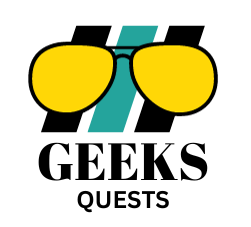




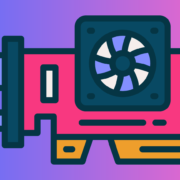






Comments