In today’s digital landscape, creating a mobile app has become an exciting venture for many aspiring developers and entrepreneurs. This beginner’s guide will walk you through the essential steps of developing a mobile app, from conceptualization to deployment, empowering you to bring your app idea to life.
Understanding the Basics of Mobile App Development
Before diving into the development process, it’s crucial to familiarize yourself with the fundamentals of mobile app development.
Mobile App Development Platforms
– iOS vs. Android:
Understand the key differences between iOS and Android platforms, considering your target audience and market share.
– Native vs. Cross-Platform:
Decide whether to develop a native app specific to one platform or a cross-platform app compatible with multiple platforms.
Steps to Develop a Mobile App: A Comprehensive Guide
Step 1: Define Your App Idea and Purpose
– Identify Your Target Audience:
Clearly define the purpose of your app and identify the target audience it aims to serve.
– Conduct Market Research:
Research existing apps in your niche, identifying gaps or areas for improvement.
Step 2: Create a Wireframe and Design the User Interface (UI)
– Sketch Your App’s Layout:
Create a basic wireframe outlining the structure and layout of your app.
– Design Intuitive UI/UX:
Prioritize a user-friendly interface, ensuring a seamless and enjoyable user experience.
Step 3: Choose the Right Development Tools and Frameworks
– Select Appropriate Development Tools:
Choose the programming language, development environment, and frameworks based on your app’s requirements.
– Consider Cross-Platform Development:
Explore cross-platform tools like React Native or Flutter for efficient development across multiple platforms.
Step 4: Code Your App
– Start Coding:
Begin the coding process, following best practices and coding standards.
– Implement Core Features:
Focus on implementing the core features of your app, gradually building upon them.
Step 5: Integrate Backend Services
– Choose a Backend Solution:
Select a backend service or build your own to manage data storage, user authentication, and server-side logic.
– Implement APIs:
Integrate APIs for seamless communication between your app and backend services.
Step 6: Test Your App Thoroughly
– Perform Functional Testing:
Test your app’s functionalities to identify and resolve any bugs or issues.
– Conduct User Testing:
Gather feedback from potential users to improve the overall user experience.
Step 7: Optimize for Performance and Security
– Optimize Code and Performance:
Fine-tune your app’s code for optimal performance and responsiveness.
– Implement Security Measures:
Prioritize user data security by implementing encryption and secure authentication methods.
Step 8: Prepare for Deployment
– Create Developer Accounts:
Set up developer accounts on app stores (Google Play Store, Apple App Store) to publish your app.
– Generate App Icons and Assets:
Design and prepare icons and assets required for app store listings.
Step 9: Deploy Your App
– Follow App Store Guidelines:
Ensure your app complies with the guidelines of the respective app stores.
– Submit Your App for Review:
Submit your app for review and approval on the app stores.
Step 10: Market Your App and Gather Feedback
– Implement Marketing Strategies:
Create a marketing plan to promote your app and attract users.
– Collect and Analyze User Feedback:
Encourage users to provide feedback, and use analytics tools to gather insights for future improvements.
Conclusion: Transforming Your App Idea into Reality
Embarking on the journey to develop a mobile app may seem daunting, but with careful planning and adherence to best practices, you can transform your app idea into a tangible reality. By following this comprehensive guide—from defining your app idea to marketing the final product—you’re equipped to navigate the dynamic landscape of mobile app development.
Stay persistent, remain open to learning, and embrace the iterative nature of app development. Your journey as a mobile app developer begins now. Good luck!
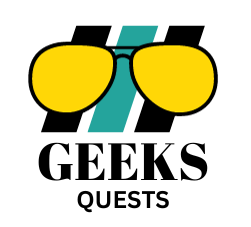




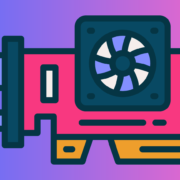






Comments