In today’s interconnected world, setting up a secure home network is paramount. With the increasing prevalence of smart devices and the ever-present threat of cyber attacks, safeguarding your home network should be a top priority. In this comprehensive guide, we’ll walk you through the steps to establish a robust home network that prioritizes maximum security.
Understanding the Importance of a Secure Home Network
Before diving into the setup process, it’s crucial to understand why securing your home network is essential. A compromised network can lead to unauthorized access, data breaches, and even identity theft. With the myriad of devices connected to your home network, from smart TVs to security cameras, a breach could have far-reaching consequences.
Step-by-Step Guide to Setting Up a Secure Home Network
Step 1: Change Default Router Credentials
The first line of defense for your home network is your router. Start by changing the default username and password. This simple step prevents unauthorized access by cybercriminals who often exploit default credentials.
Step 2: Enable WPA3 Encryption for Wi-Fi
Ensure that your Wi-Fi network is secured with the latest encryption standard, WPA3. This encryption protocol adds an extra layer of security to your wireless network, making it significantly more challenging for hackers to intercept and decipher your data.
Step 3: Update Router Firmware Regularly
Router manufacturers release firmware updates to patch vulnerabilities and enhance security. Set up automatic updates or regularly check for firmware updates on your router manufacturer’s website to keep your network protected against the latest threats.
Step 4: Implement Network Segmentation
Divide your home network into segments to isolate devices with different security requirements. This prevents a compromise in one area of your network from affecting the security of your entire system.
Step 5: Use Strong and Unique Passwords
Whether it’s your Wi-Fi password or login credentials for connected devices, always use strong and unique passwords. Avoid easily guessable passwords and consider using a password manager to keep track of complex combinations.
Step 6: Install a Robust Antivirus and Firewall
Protect your devices from malware and unauthorized access by installing reputable antivirus software and enabling a firewall. These security measures act as a barrier against malicious activities attempting to infiltrate your network.
Conclusion: Prioritize Your Home Network Security
In conclusion, the security of your home network is a responsibility that should not be taken lightly. By following these steps, you can significantly enhance the security of your network and protect your personal information from potential threats. Stay vigilant, keep your devices updated, and invest the time in establishing a home network that prioritizes maximum security.
By taking proactive measures to secure your home network, you are not only protecting your personal data but also contributing to a safer digital environment for you and your family. Implement these steps today and enjoy the peace of mind that comes with a well-secured home network.
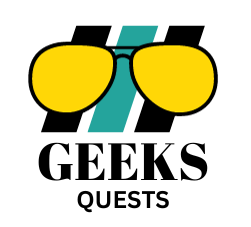




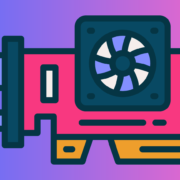






Comments